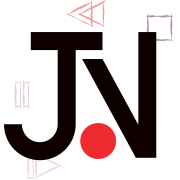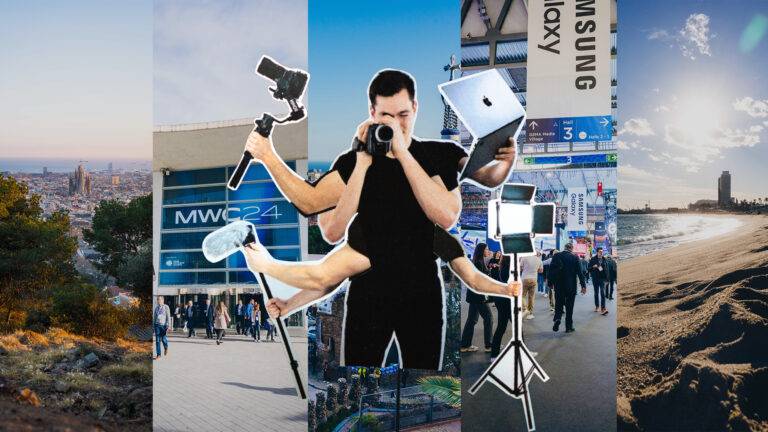Update - February 2024 - My favorite AI Tools for Video
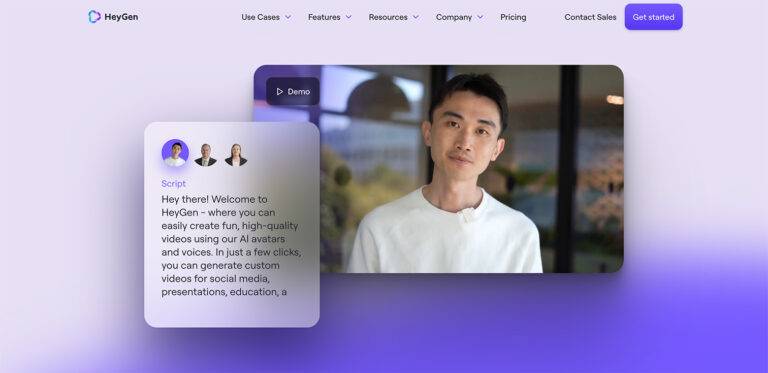
1. HeyGen
HeyGen helps you create videos with AI-generated avatars and voices.
The great thing is that you can also create your own avatar based on a short video of yourself. This means you can have a personalised avatar of yourself speaking for you in just minutes.
This opens up some great opportunities in terms of automation. From a sales perspective, for example, you can easily send a personalised video to your customer. You can also send a translated video… And again, not simply a video with subtitles, a “you”/your avatar will speak in the new language with your tone of voice!
In a list, the features you’ll find are:
- Create a video from a Talking Avatar – there are 100+ AI avatars
- Face Swap – Make easily Face swap videos
- Bring a Photo to Life – create talking photos
- Create a Custom Avatar – make your own clone
- Text to Speech – Turn your text into more than 300 voices in over 40 languages.
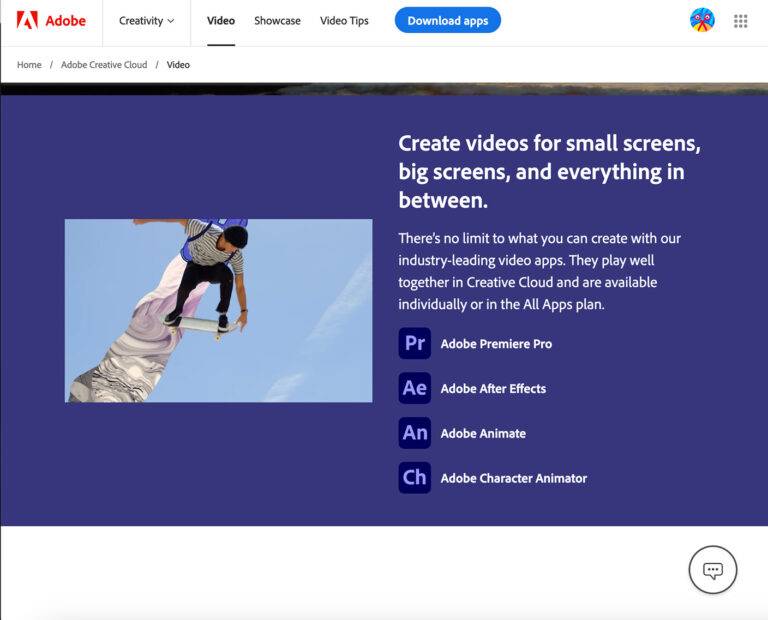
2. Adobe
I am including Adobe in general in this list because there are some great tools in the various applications they offer.
- Adobe Podcast, which is now included in Adobe Premiere Pro. It is a powerful AI tool for audio editing, designed to enhance the quality of podcast recordings.
Using AI algorithms to improve the clarity and sound quality of a recording, it is able to remove background noise and other distracting audio elements, resulting in a clear and polished final product.
It is not only useful for enhancing a podcast. Any audio recording can be turned into high-quality content quickly and efficiently. - Generative Fill (Powered by Adobe Firefly). Both Photoshop and After Effect let you add, remove or modify content within images using simple text prompts.
This allows you to quickly realise creative visions and perform complex edits with complete control over the result (for example, you often have options and can quickly change the style).
Designed for both creating new content and expanding the canvas, Generative Fill offers a blend of AI-driven creativity and Photoshop precision for fine-tuning.
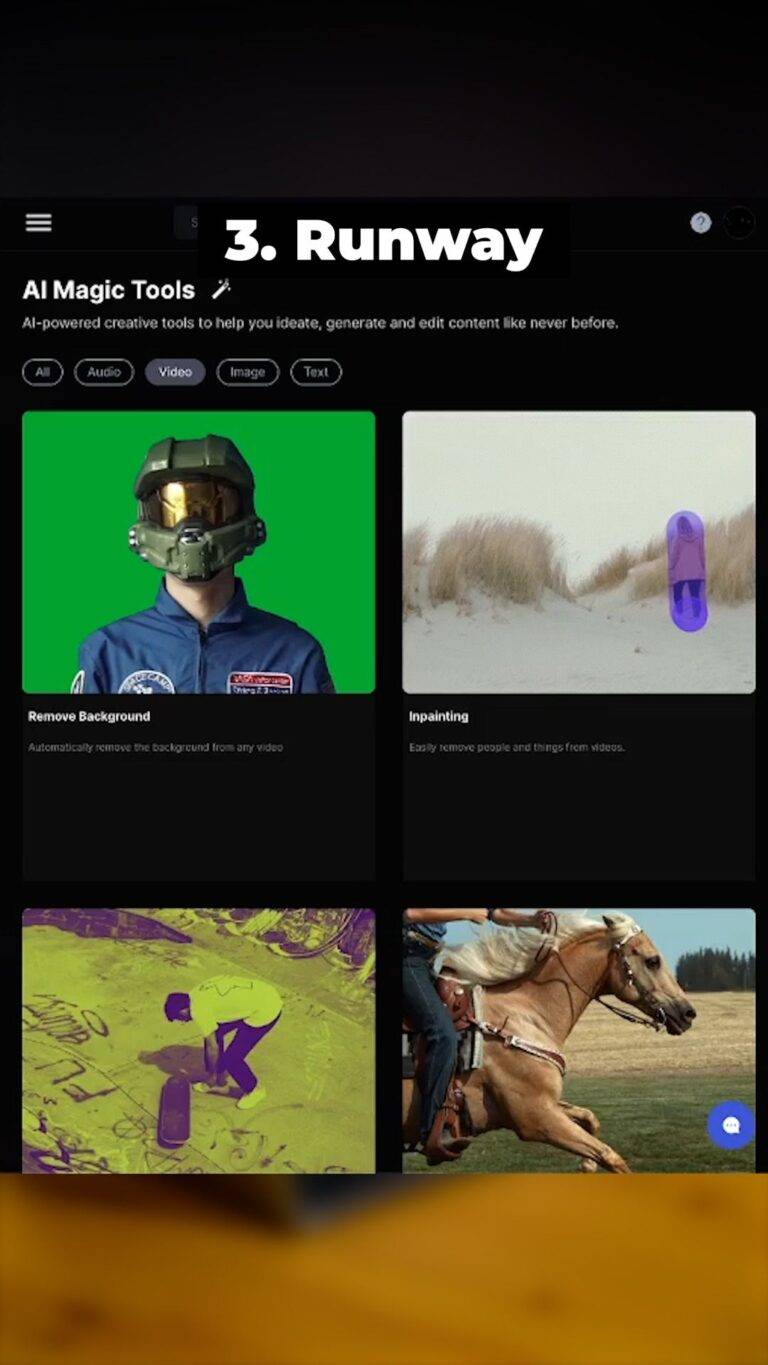
3. runway
Among others, you’ll find:
- Text to Video: Generate videos using text prompts.
- Video to Video: Transform video styles with text or images.
- AI Training: Create custom portraits, styles, animals, and more.
- Text to Image: Produce images from textual descriptions.
- Image to Image: Alter images based on text prompts.
- Frame Interpolation: Animate a sequence of images.
- Inpainting: Remove objects from videos.
- Expand Image: Enlarge image borders creatively.
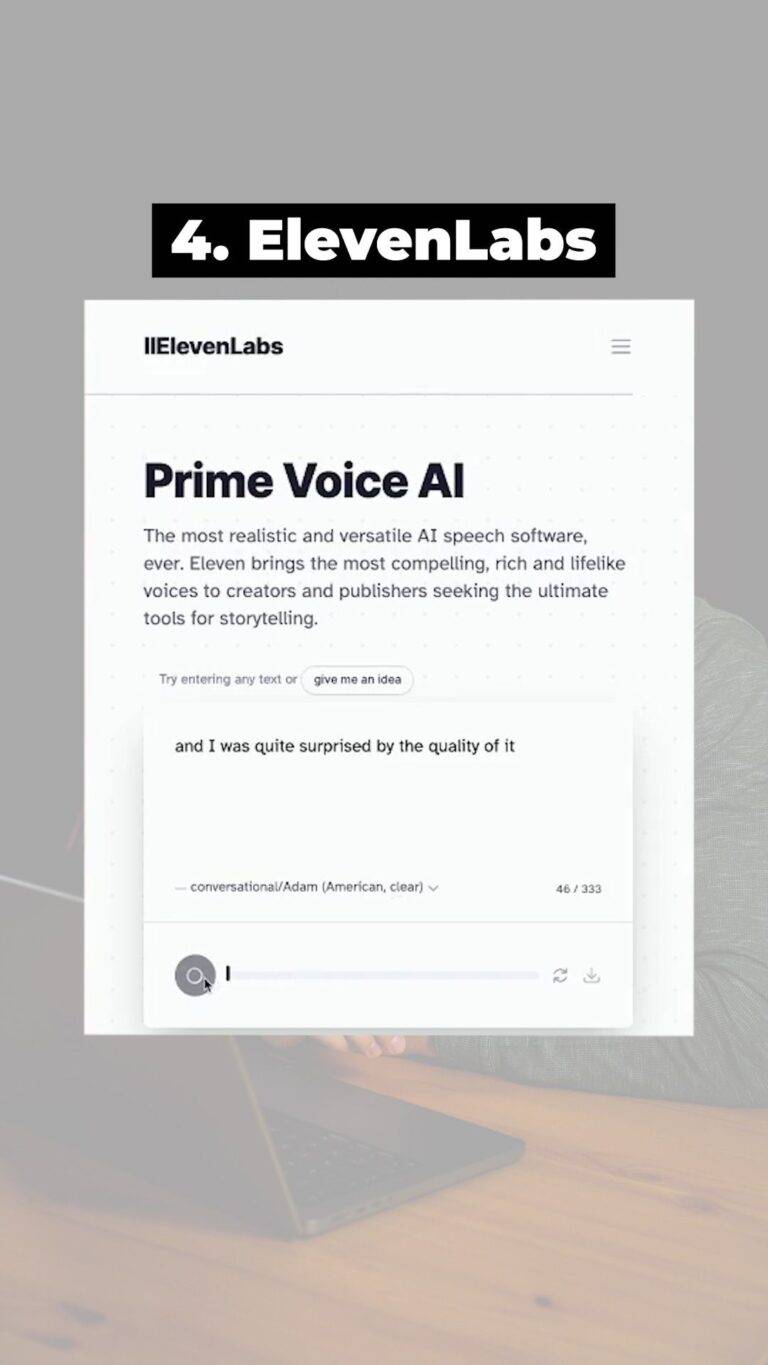
4. ElevenLabs
ElevenLabs is an AI voice generator that creates high-quality, human-like speech.
With a simple, intuitive interface it allows users to quickly generate speech in a variety of languages and styles, making it an ideal tool for a wide range of applications. You can easily create voice-overs for videos, generate audio content for podcasts and other media, or even develop custom voice assistants. Here again, to list the features:
- Text to Speech – Make your text real with a variety of languages, accents, and emotions
- Speech to Speech – Transform your voice into another character and control its emotion and delivery
- Voice Cloning – Create your AI voice clone from just a few minutes of audio.
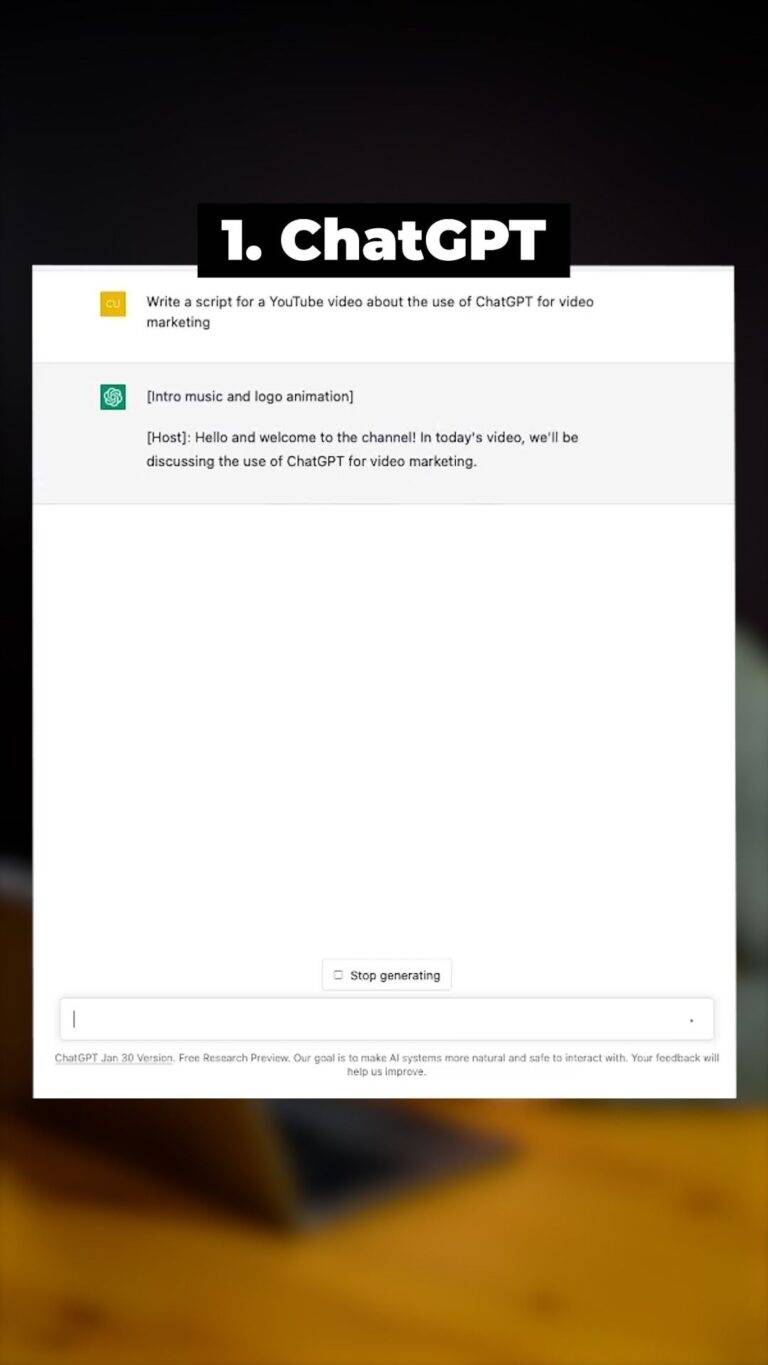
5. ChatGPT
For me the best way to use it for video creation is within the topic of research and script writing. Here are some usage of this tool:
- Scriptwriting: Generating scripts for different video genres.
- Storyboarding: Creating detailed storyboards to visualize scenes.
- Content Ideas: Brainstorming and developing unique content ideas.
- Video Titles and Descriptions: Crafting engaging titles and SEO-friendly descriptions.
- Subtitles and Translations: Automating the creation of subtitles and translating them into multiple languages.
- Narrative Development: Formulating compelling narratives or dialogues.
- Feedback on Drafts: Providing constructive feedback on video edits or script drafts.
- Marketing Strategy: Conceptualizing marketing and promotional strategies for video content.
SHARE THIS POST